Introduction to ArtStation!

So what is ArtStation?
ArtStation is a platform for artists to showcase their artwork. However, ArtStation is more geared towards creatives who are interested in the games industry, film and entertainment.
Many artists have found that having an ArtStation portfolio can help them get jobs with major game studios. Recruiters from companies such as CD Projekt Red, Blizzard Entertainment and Riot Games place job notices on the site.
Is ArtStation beneficial for Vectornator artists?
The games feature all types of artwork, thus ArtStation is a great site if you want to show off your skills in character, vehicle and asset design. If you do a quick search on ArtStation for ‘vector’ you will see hundreds of vector artists that will inspire you!
Vector graphics are very common in mobile games and you will see vector graphics in 3D games as well. In mobile games you might see 2D characters, vehicles, weapons, assets, etc.
In 3D games vectors could be logos that appear on vehicles or sprays like you would find in Overwatch or Fortnite for example. There are many ways that vector illustrations can fit into 3D games or even be used as concept art.
So there is a lot of potential for Vectornator artists to share their work on ArtStation and gain exposure!
Let’s Upload A Project To ArtStation…
First, we will upload the graphics. One thing to take note of, is that projects with more than one image tend to get more views. Consider sharing images that represent your process or closeups.
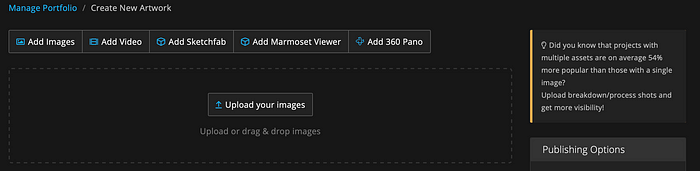

Create A Project Thumbnail!
Just like on Behance, one has to choose the best cover image that will spark people’s curiousity.

Define Your Project.
In the Project Details you will begin to define your project. This is where you can talk about how and why you created the design. You can also describe the process that you used to create your design in Vectornator!
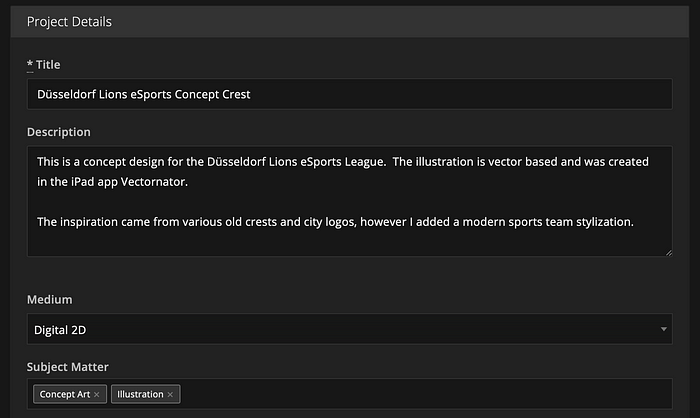
Next one should share the app the design was created in. Of course we are listing Vectornator!
Then we will add some tags that will make our project more searchable. We want people to find the project easily.

READY TO PUBLISH!
Publishing a project is very very very easy! Just click publish and the project is then live for people to view! Or you can click Save and publish it later.
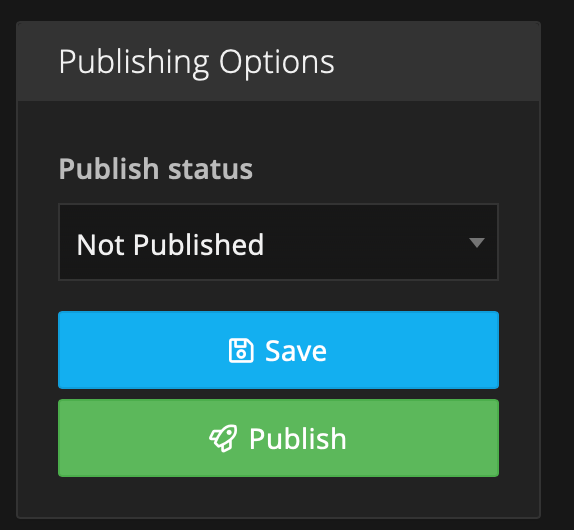
ArtStation will then offer you the ability to publish your project on your various social channels. This can be a good option as promoting your artwork will help it get more exposure. However, you can also do this on your own as well.
Here you can view the final project that appears on ArtStation.
Art Station — Düsseldorf Lions eSports Concept Crest
We hope that you enjoyed learning about ArtStation! If you build a portfolio on ArtStation then share your link with us.
— Team Vectornator
